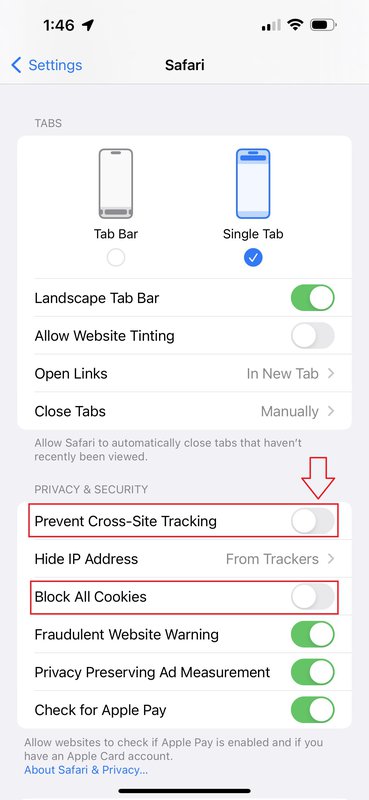Please try these solutions if you are having trouble loading the MHACBO Registry:
If on a home computer
- Please try using Microsoft Edge, or Google Chrome. Please do NOT use FireFox
If on a work network
- Please try using your phones cellular data to access the registry, if you are able to do so, the issue is either your work computer or your work network
- Please check your virus settings, or contact your work network adminstrator
- Please try using Microsoft Edge, or Google Chrome. Please do NOT use FireFox
If on an iPhone
- Please go to General > Safari > scroll down to "Privacy & Security" and make sure "Prevent Cross-Site Tracking" and "Block All Cookies" are turned OFF
-